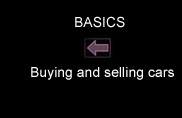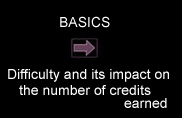Forza Horizon 4 - BASICS
Upgrading and Tuning Cars
General Information
Each car you purchase can be upgraded. The upgrade parts improve or decrease the performance of a given car, depending on their function and your goal. You do not have to know everything about the construction of an engine and other components. The functionality of each part is presented in the car's stats - speed, handling, acceleration, launch, and brakes. A green digit indicates an improvement of a given aspect, while a red one - decrease in that stat. Remember that upgrading your car is not the same as tuning, which deals with adjusting the parts you install.You can participate in most of them by driving any car, however, some cars handle much better on asphalt roads, while others are better for off-road tracks. In both sprints and laps, you have to pass through checkpoints. Missing a checkpoint results in a large loss of time - you either turn around to pass the checkpoint or the game teleports you in front of a missed checkpoint. When this happens, use the rewind race option (unless you turned it off in the game's options menu).
Upgrades
Upgrades are mostly installed under the hood, however, you can install entire body kits onto some vehicles and replace the entire engine along with the drive unit. This way you can change an RWD car into a 4x4 that is much easier to handle - and the other way around. Don't overdo it by installing all available parts to each car. Small and light cars can become difficult to handle. Focus on improving a vehicle's handling, acceleration, and traction (better tyres). Installing some parts unlocks the option to adjust them in the car setup section.
You can change the bodies of several cars by installing dedicated body-kits.
Tuning
Tuning a car involves adjusting its driving features to meet a particular race type as well as your preferences and skills. Here, you can adjust such things as tire pressure, align camber, anti-roll bars, springs, and brake balance. A detailed description of each adjustment can be found in a corresponding tab in the tuning menu.Remember - there isn't one golden solution for tuning your car. Everything depends on the driver's preferences and the type of a race. When adjusting your car, you can select different settings for drifting, drag races and off-road races. Settings that are perfect for one player can be unacceptable to someone else.
If you want to test yourself in creating your own setup, adjust one element at a time and test your changes. Check what happens to the car, and only then move to the next setting. The well-adjusted car is useful when racing against other players or on a high difficulty level of Drivatars.
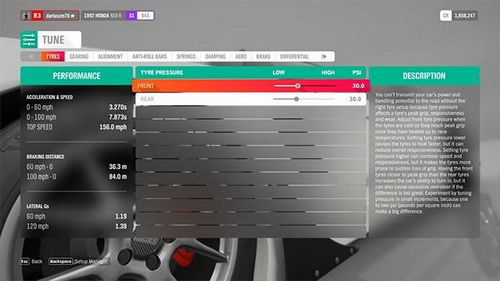
Tuning is a tedious process of adjusting installed parts to improve the performance of your car under specific conditions. The description on the right includes all the information regarding changes.